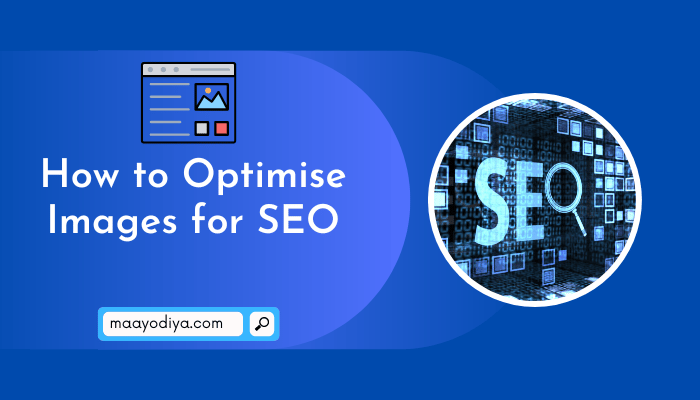
These days, many people are looking for answers on how to optimise images for SEO. We all know that image optimization can have a big impact on your search rankings. But there are so many things to consider when it comes to optimizing images, and the process can seem daunting. In this article, I’ll tell you how to optimise your images for better SEO rankings to get more users on your website.
The Importance of Optimizing Images for SEO
Optimizing images for SEO is important because it can help improve the visibility of your website in search engine results. This is because search engines use various factors to rank websites, including the quality and relevance of the images on the site. By optimizing your images, you can improve the chances that your site will rank higher in search engine results, which can lead to more traffic and potential customers for your business.

How to Optimise Images for SEO: Get Better Search Engine Rankings
It is obvious that images are a vital aspect of any website. Not only do they help break up text and make your site more visually appealing, but they can also help you rank higher in search engine results pages (SERPs).
That’s because search engines like Google follow a number of factors when determining where to rank your website in their results.
Optimizing images for search engine optimization (SEO) involves a few key steps:
- Use descriptive, relevant file names for your images. Instead of using generic file names like “IMG001.jpg,” use keywords that accurately describe the image and are relevant to your content.
- Add alt text to your images. Alt text is a brief description of an image that is displayed if the image cannot be displayed for some reason. This text helps search engines understand the content of the image and can improve the visibility of your page in search results.
- Choose the right image file format. Different image kinds require different file formats. For example, JPEG is a good format for photographs, while PNG is better for graphics with transparent backgrounds. Choosing the right format can help ensure that your images are displayed properly and load quickly.
- Resize and compress your images. Large, high-resolution images can slow down your page, which can hurt your SEO. To avoid this, make sure to resize your images to an appropriate size and use image compression to reduce their file size.
- Use image sitemaps. An image sitemap is a special type of sitemap that provides search engines with information about the images on your website. This can help search engines discover your images and improve their visibility in search results.
- Use image captions. Captions help give context to an image and can further help search engines understand what it’s about.
Conclusion
In conclusion, by following the above tips on how to optimise images for SEO, you can make sure that your website’s images are working hard to attract traffic and improve your site’s ranking. Implementing these simple changes will help you to get more traffic from image searches, and could even lead to increased traffic from other sources. So, started today and see the results.


